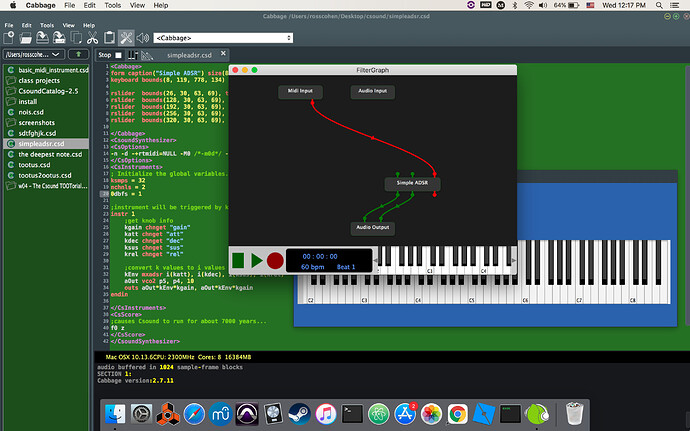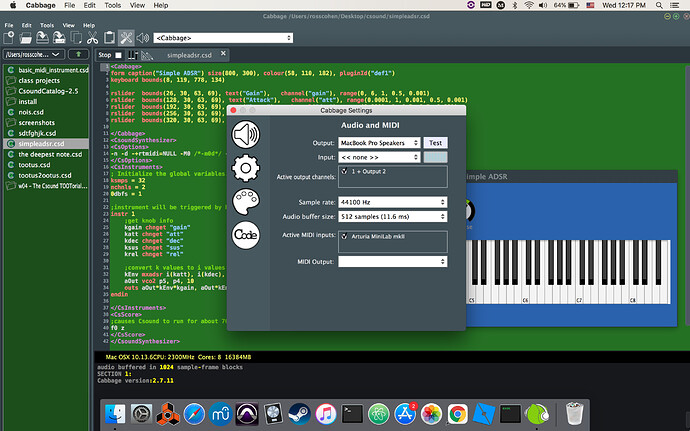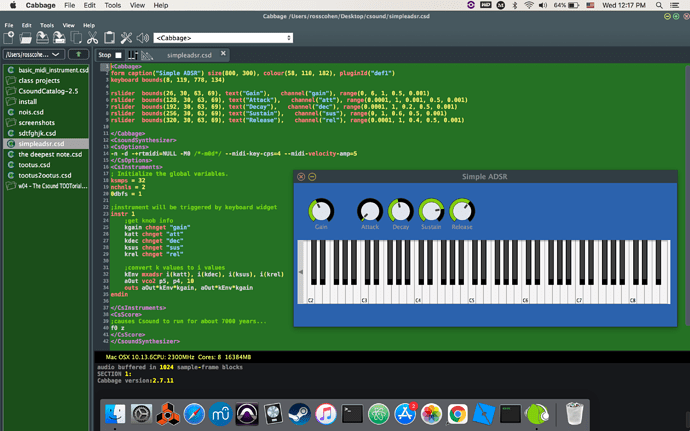I’m new to cabbage and have been experimenting with making midi vst plugins. Everything was working fine and then suddenly my midi stopped making sound after I closed the session and opened it again.
I did everything I could think of to solve the issue, downloaded the newest cabbage and csound, confirmed that midi worked in csound, set up the proper audio and midi status, restarted the audio device, restarted the graph, enabled auto connect to graph, checked the cabbage patch, and restarted my computer. I tested just audio and that works. When I press a key it does trigger a midi event there’s just no sound.
Any wisdom would be much appreciated thank you.
I attached some screenshots of my setup, I’m using an Arturia Minilab which confirmed works in other programs including csoundQT.