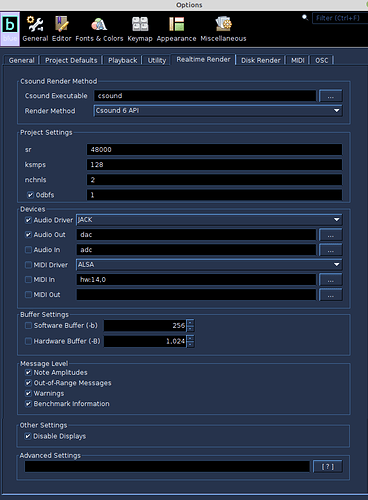Is this OK?
Did you find ‘dac’ as Audio Out when you push the button on the right? And is that the soundcard you want to use?
Then it should be okay
There is nothing to choose for me, when I click the button on the right with “…” then Blue crashes…
I would guess that it might be the version of Csound you are using may not work with Blue. Are you comfortable to compile csound yourself?
That could very well be the problem, as something comparable happened to me with CsoundQt. Only after I switched to the AppImage-version did I get CsoundQt running as it should. Compiling programs myself almost never leads to satisfying results. I tried that before and it often results in some additional problems with other programs that worked OK before. So now I prefer to only use the programs as supplied in the Linux Mint repositories, or simple plug and play programs such as AppImages.
Could perhaps the following be the problem? And where do I find libcsound64.so?
Linux users should install a doubles version of Csound. The version of Csound found in package repositories should be one compiled for doubles. After installing Csound, modify the blue/bin/blue file. Search for the lines that contain “-J-Djava.library.path=/usr/lib/jni” and modify /usr/lib/jni (the default for Debian/Ubuntu-based systems) to the directory where libcsound64.so is located.
Found it:
locate libcsound64.so
/usr/lib/libcsound64.so
/usr/lib/libcsound64.so.6.0