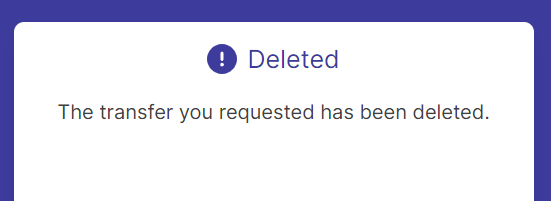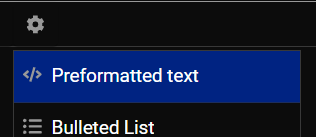Greetings .
I wanted some advice on how to lengthen this starter patch to make it more interesting. Remaining in the additive synthesis with fixed and variable spectrum plus a subtractive one at most. How would you modify and add to bring it to a good duration of at least 4 minutes?
Then based on the number of samples I’m going to set the range of dbfs. With regard to the patch, expect to add equal frequencies like 200 202 204 etc. every few seconds, all having the amplitude of a square wave and after like 40 60 seconds do the same thing but setting after the gen10 or 9 harmonics with an amplitude of a 'triangular wave or tooth signal .
And then in the last subtractive sound in descending order only the odd with an increasingly decreasing amplitude. I just find it a bit hard to do it completely alone, and for this I was also looking for an opinion on how to tell csound to play in series only even frequencies with harmonics of a square wave instead of writing each string for each minimum frequency as reported above that is 202 ,204 ,206 up to type 6khz for example a huge will come out.
In short, on the book I stopped at the first two chapters and the subtractive, but I haven’t found a way (or I’ve seen it wrong) to simplify the process a bit that I would like to do.
ps.I put in the starter patch I’m building on hoping to build it up to like 5 minutes worth of sounds. https://file.io/CRY3o4GWPHLv
Thanks for all