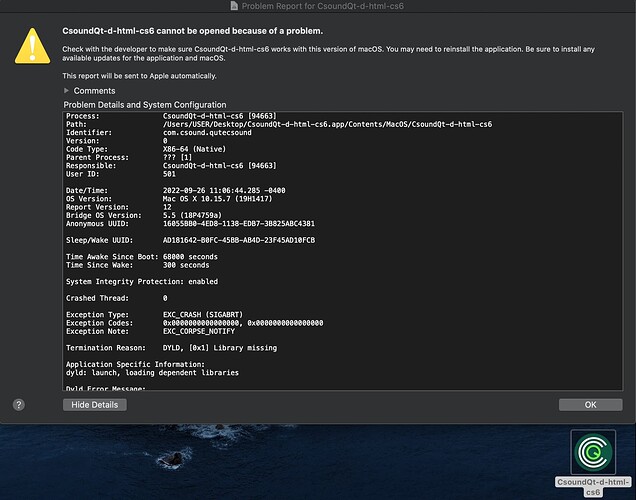Hey, I’ve just installed Csound on my macbook running with Catalina and it wouldn’t open my Csound. A window appears saying that I have to check with the developers to make sure that my Csound works with my version of Mac OS… Have anyone else encountered this problem before? If so, how can I go around it?
Hi russ12345!
What do you mean wouldn’t open your Csound? What chip do you have? When you type csound --version in terminal, what is the output?
Yes, what do you mean by trying to open Csound, Csound doesn’t work that way. Are you referring to the installer?
I believe so yes. It might be the installer.
“CsoundQt-d-html-cs6”
Here’s the message copy pasted…
Process: CsoundQt-d-html-cs6 [94663]
Path: /Users/USER/Desktop/CsoundQt-d-html-cs6.app/Contents/MacOS/CsoundQt-d-html-cs6
Identifier: com.csound.qutecsound
Version: 0
Code Type: X86-64 (Native)
Parent Process: ??? [1]
Responsible: CsoundQt-d-html-cs6 [94663]
User ID: 501
Date/Time: 2022-09-26 11:06:44.285 -0400
OS Version: Mac OS X 10.15.7 (19H1417)
Report Version: 12
Bridge OS Version: 5.5 (18P4759a)
Anonymous UUID: 16055BB0-4ED8-1138-EDB7-3B825ABC4381
Sleep/Wake UUID: AD181642-B0FC-45BB-AB4D-23F45AD10FCB
Time Awake Since Boot: 68000 seconds
Time Since Wake: 300 seconds
System Integrity Protection: enabled
Crashed Thread: 0
Exception Type: EXC_CRASH (SIGABRT)
Exception Codes: 0x0000000000000000, 0x0000000000000000
Exception Note: EXC_CORPSE_NOTIFY
Termination Reason: DYLD, [0x1] Library missing
Application Specific Information:
dyld: launch, loading dependent libraries
Dyld Error Message:
Library not loaded: /Library/Frameworks/CsoundLib64.framework/CsoundLib64
Referenced from: /Users/USER/Desktop/CsoundQt-d-html-cs6.app/Contents/MacOS/CsoundQt-d-html-cs6
Reason: image not found
Binary Images:
0x100668000 - 0x100c0bffb +com.csound.qutecsound (0) /Users/USER/Desktop/CsoundQt-d-html-cs6.app/Contents/MacOS/CsoundQt-d-html-cs6
0x10f0d2000 - 0x10f164267 dyld (750.7) <0191F040-B591-3082-B8D9-498DC11D3BB5> /usr/lib/dyld
0x7fff2d142000 - 0x7fff2d64bffb com.apple.audio.CoreAudio (5.0 - 5.0) <47923B12-3D14-328A-9C86-27A3A2A73068> /System/Library/Frameworks/CoreAudio.framework/Versions/A/CoreAudio
0x7fff2dbf5000 - 0x7fff2e076ffe com.apple.CoreFoundation (6.9 - 1678.101) <3E2C5D2D-BA55-3A20-86C4-9A4DA0295072> /System/Library/Frameworks/CoreFoundation.framework/Versions/A/CoreFoundation
0x7fff2eac1000 - 0x7fff2eb11ff6 com.apple.audio.midi.CoreMIDI (1.10 - 88) <017B0334-8AC4-304B-A5E2-C82C51BE1917> /System/Library/Frameworks/CoreMIDI.framework/Versions/A/CoreMIDI
Model: MacBookPro16,2, BootROM 1554.140.20.0.0 (iBridge: 18.16.14759.0.1,0), 4 processors, Quad-Core Intel Core i5, 2 GHz, 16 GB, SMC
Graphics: kHW_IntelIrisPlusGraphicsItem, Intel Iris Plus Graphics, spdisplays_builtin
Memory Module: BANK 0/ChannelA-DIMM0, 8 GB, LPDDR4X, 3733 MHz, Samsung, -
Memory Module: BANK 2/ChannelB-DIMM0, 8 GB, LPDDR4X, 3733 MHz, Samsung, -
AirPort: spairport_wireless_card_type_airport_extreme (0x14E4, 0x7BF), wl0: Oct 28 2020 14:13:29 version 9.30.357.42.32.5.48 FWID 01-767f6cce
Bluetooth: Version 7.0.6f8, 3 services, 27 devices, 1 incoming serial ports
Network Service: Wi-Fi, AirPort, en0
USB Device: USB 3.1 Bus
USB Device: USB 3.1 Bus
USB Device: Apple T2 Bus
USB Device: Touch Bar Backlight
USB Device: Touch Bar Display
USB Device: Apple Internal Keyboard / Trackpad
USB Device: Headset
USB Device: Ambient Light Sensor
USB Device: FaceTime HD Camera (Built-in)
USB Device: Apple T2 Controller
Thunderbolt Bus: MacBook Pro, Apple Inc., 85.0
Thunderbolt Bus: MacBook Pro, Apple Inc., 85.0
Looks like Csound is not installed?
YES… Now it works… Sorry to bother you with my “lack of knowledge” on this matter. Thank you so much, I appreciate you taking your time to personally help me ![]()
Or do you mean CsoundQt?
Tarmo
E, 26. september 2022 11:48 Rory Walsh via The Csound Community <noreply@forum.csound.com> kirjutas: